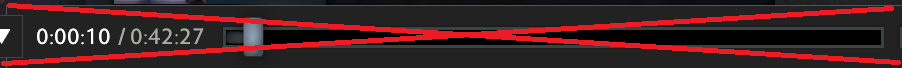Dota Hub
Archive of old Dota 2 versions
HOW TO USE .DEM FILES?
How to watch .dem files?
1. Download the required .dem file.
2. Place the downloaded file in the directory along the path: ../dota 2 beta/game/dota.
3. Use the command playdemo
Warning! The demo does not have a free camera. To have the camera follow the hero, select the hero on the top panel, and then double-click on their portrait at the bottom of the screen. This way, you can switch between heroes and move the camera.

What can you do in .dem files
1. Use time acceleration and pause.
2. Use the item menu / team value charts / experience gained charts.
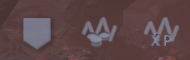
3. Switch game statistics.
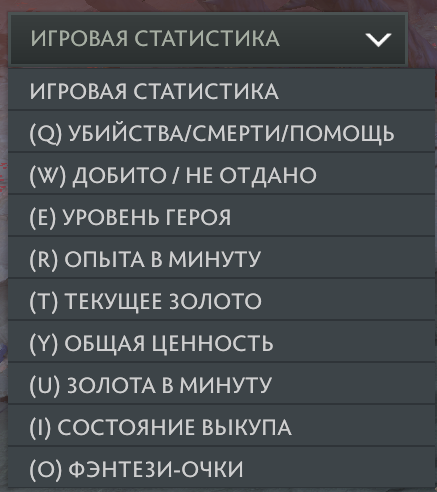
What you should not do in .dem files
Rewind the timeline.
If you want to rewind, use time acceleration; otherwise, the demo will glitch.