Dota Hub
Archive of old Dota 2 versions
How to play with people?
Table of contents
1. Preparations
1.1 Download the necessary patch according to the instruction "How to install and run old patch?".
1.2 Download and install Radmin.
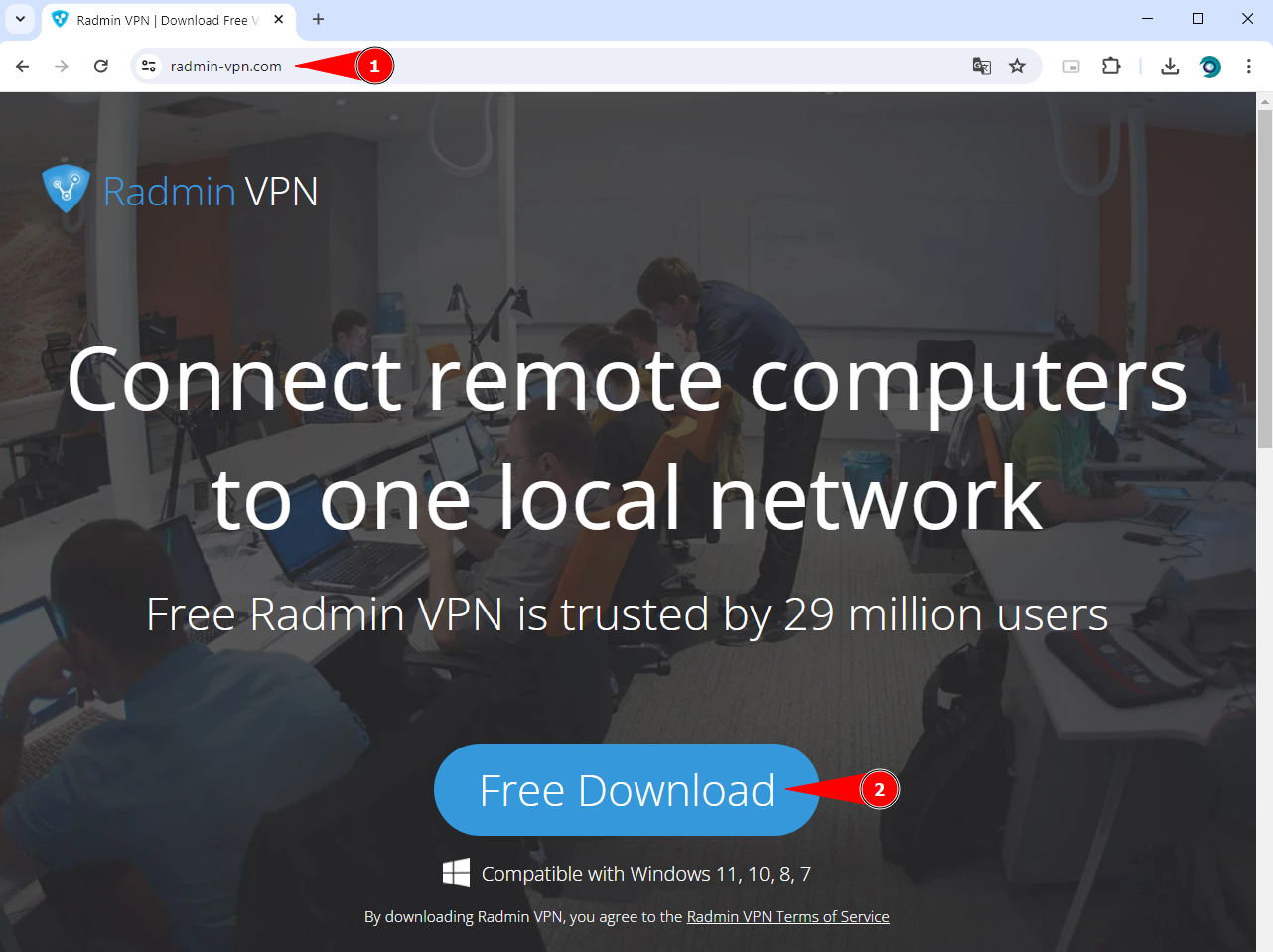
2. Connect to Radmin
2.1 Click on the Network tab.
2.2 Click on the Join Network button.
2.3 Enter the network name and password in the fields (available networks are listed in channel #radmin in our Discord server)
2.4 Click Join.
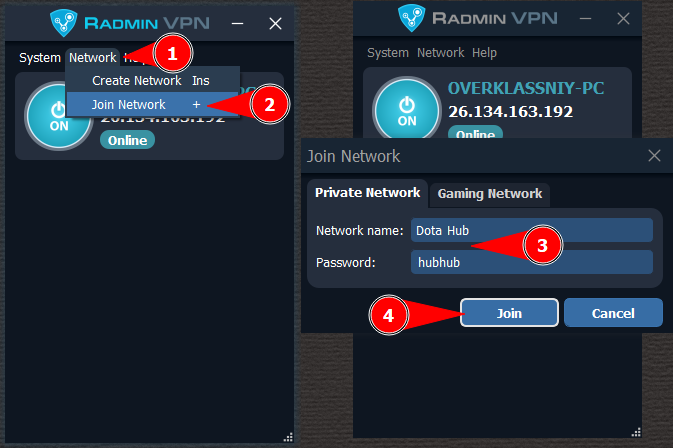
3. Verification
3.1 Go to channel #verification in our Discord server.
3.2 Click the Verify button, attaching a link to your Steam profile.
3.3 Follow the instructions sent to you in private messages.
4. Search for a game
Go to the channel of the desired patch (e.g. #7-22) and put the dagon emoji reaction (this will be considered that you are searching).
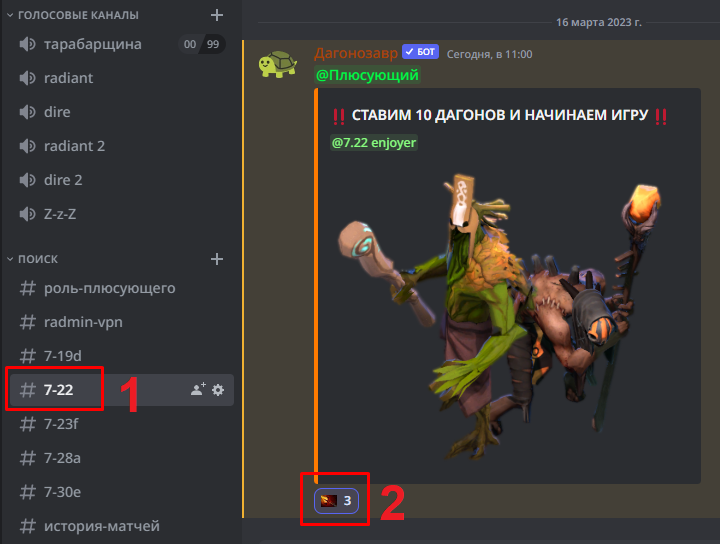
5. Your game has been found!
5.1 When a game is found, participants will be pinged to accept the game.
5.2 When a sufficient number of people (>6) confirm their readiness to play, an administrator or moderator launches the host and sends the command to connect to the game.
6. Connecting to the game
6.1 Wait for the game to start.
6.2 Receive a command from the host or from the bot.
6.3 Launch Radmin.
6.4 Launch Steam.
6.5 Start the game.
6.6 Enter the received command into the game console.
